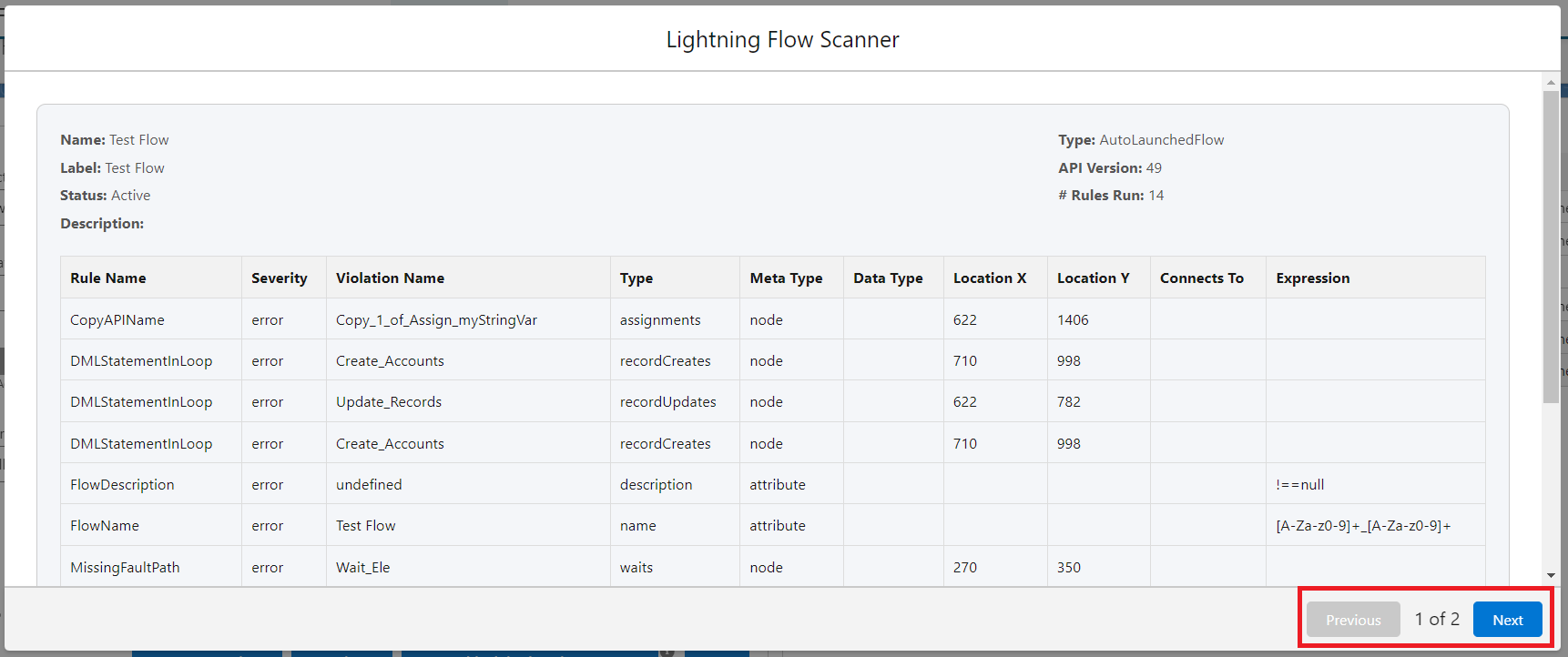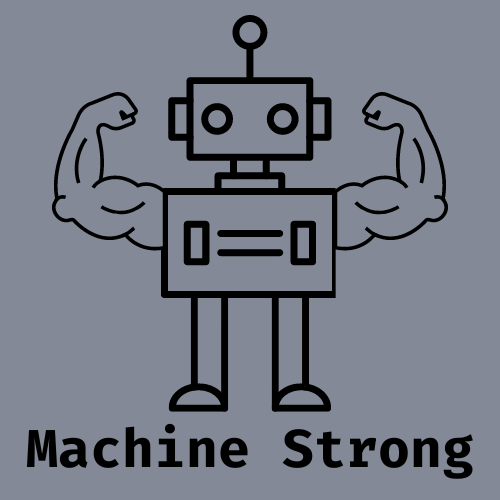- Print
- DarkLight
Version 1.6
Overview
In version 1.6, we introduce an incredibly exciting partnership with the Lightning Flow Scanner! The Lightning Flow Scanner is the first tool to run static analysis on flows, and we've partnered with them to expose their scanning engine to users of the Flow Analyzer.
The rule in the Lightning Flow Scanner to identify hard-coded IDs is not currently available in the integrated app. We expect that this rule will be available by the next release.
How do I scan my flows with the Lightning Flow Scanner?
That's simple! Follow steps 1 through 9 of the how to run the flow analyzer guide, and you will see a button labeled Scan with Lightning Flow Scanner. Upon clicking that button, a modal will pop up and show you the results of the scan of the first flow. Clicking the Next and Previous buttons will allow you to navigate between the flows selected.